This is how you do it in Windows, I don't know how on a mac so I will need someone to pm me how so I can add it, any ways to the Tutorial.
First: go to My Documents
Second: go to a folder called Command & Conquer 3 Tiberium Wars
Third: Make a folder called Mods (exactly as I put it) if one does not already exist;
The file path should be something like this:
C:\Users\YourUserName\Documents(or My Documents for those without vista)\Command & Conquer 3 Tiberium Wars\Mods
Forth: Unzip or remove from RAR file your mod and place in a folder by its name if when Unzipped or removed from its RAR file does not make a folder with its name.
I hope this helps for all those wishing to play mods or make their own.
-Kurorahk-
First: go to My Documents
Second: go to a folder called Command & Conquer 3 Tiberium Wars
Third: Make a folder called Mods (exactly as I put it) if one does not already exist;
The file path should be something like this:
C:\Users\YourUserName\Documents(or My Documents for those without vista)\Command & Conquer 3 Tiberium Wars\Mods
Forth: Unzip or remove from RAR file your mod and place in a folder by its name if when Unzipped or removed from its RAR file does not make a folder with its name.
I hope this helps for all those wishing to play mods or make their own.
-Kurorahk-